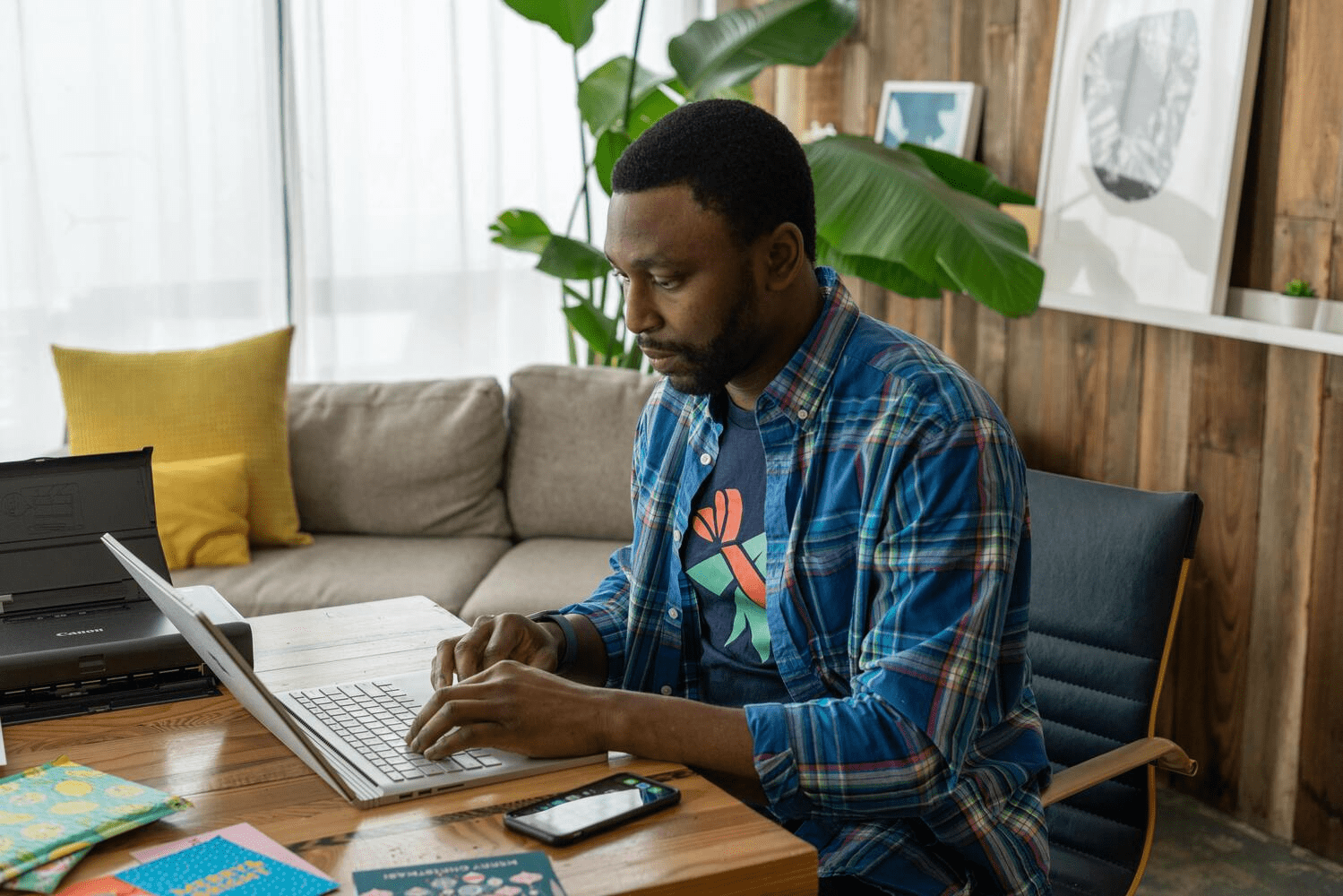If you’re looking to upload and share video content, then Vimeo is a popular option that you might have heard of. Founded in 2004, Vimeo has been in the streaming space for a long while and has a 4.3 rating on G2. It looks promising, but it might still be a good idea to look into some alternatives to Vimeo where you might get a better value.
In this article we compare 5 different alternatives to Vimeo for live and on-demand streaming.
Why Should I Consider Alternatives to Vimeo?
Vimeo offers great capabilities to enable you to record, upload, and share videos live or on-demand. However, in certain use cases it might not be the best. For instance, the price for additional users is high and if you want to use the platform to empower employees to share content amongst the organization, then Vimeo might cost you a lot.
Here are a few reasons why you should or shouldn’t look for Vimeo’s alternatives.
Why Consider Vimeo?
- Free and self-serve plans for you to test out the platform, and scale up if the need arises.
- Offers both live and on-demand streaming in one platform.
- Has great features to record and create videos.
- Offers features to organize videos in a library and grant permissions to necessary people.
- Offers AI for automatic closed captions.
Why Not Consider Vimeo?
- Has strict video limits compared to its competitors, with 500 videos on the most advanced plan.
- Not suited for where you need a large number of internal users; for video training, internal knowledge sharing, etc.
- Limited integration options available.
- Granular permissions are not available on starting plans. Those on higher plans are also not that detailed.
- Although it allows you to create video portals (called showcases), the customizability and branding options here aren’t that good.
5 Alternatives to Vimeo
Wistia
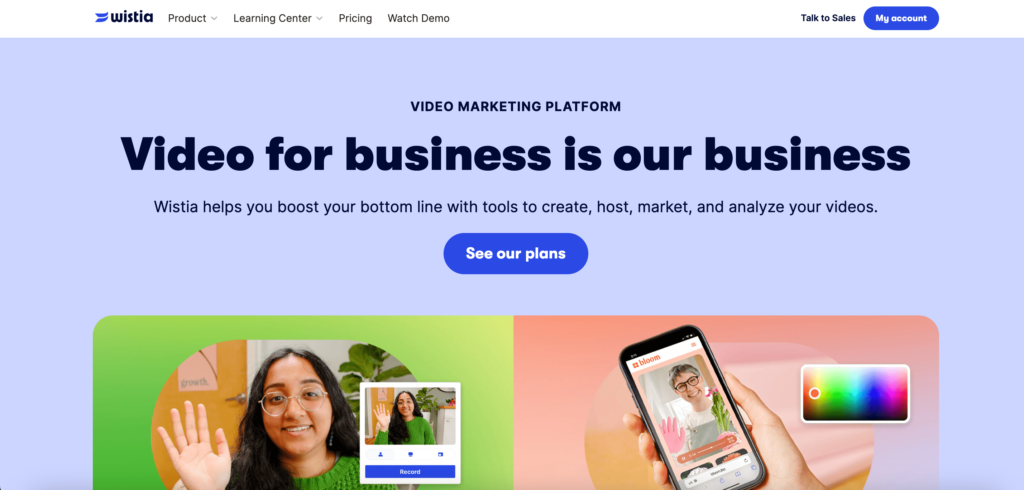
Wistia is one of Vimeo’s competitors, which is very simillar to it. Wistia allows you to do pretty much everything you can with Vimeo. From video creation to sharing with your audience, Wistia has it all!
What we love about Wistia is the marketing features you get. These include interactive elements like CTAs, A/B testing and more. We also like the fact that AI-generated transcriptions are available on all plans, including the free one.
The downside of Wistia is that if offers even more strict video limits than Vimeo. It allows for up to 250 videos on its highest plans as compared to 500 by Vimeo. This means that if you’re looking to host large volumes of video content, then Wistia might not be the better option.
However, Wistia is better if you have a large team. This is because Wistia offers up to 20 users in its most advanced plan as compared to the one user by Vimeo.
Pros
- More generous limits for the number of users.
- AI-generated closed captions available on all plans including the free one.
- Create video portals called channels and customize them to a great extent.
- Offers both live and on-demand streaming.
- Offers great video recording and creation tools.
- Live stream attendee limit of 500, which is greater than Vimeo’s 100.
Cons
- Features to organize media in a library are not as good as Vimeo. For example, it offers limited video metadata options.
- Granular permissions available only on folders but not for individual videos.
- Advanced permissions such as restricting downloads or domain restrictions are not available.
- Limited AI features.
Dacast
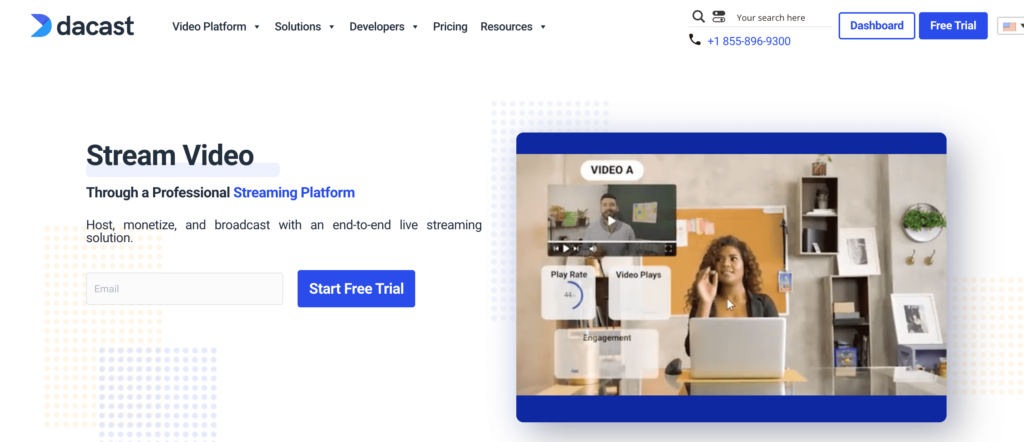
Dacast is the option you might want to choose if you have a lot of videos. Rather than limiting you on the number of videos, Dacast offers limits in GBs. These are very generous by the way.
Their starting plan offers 500 GB of storage and the highest plan offers 2000 GB, which is a lot.
That’s the only good thing we found about Dacast.
When we tried their product, the interface didn’t feel that good and the playback wasn’t up to the mark. Our high-quality videos lost a lot when they were compressed, and the playback turned out to be quite blurry. This is our subjective opinion and we’d recommend you try the product out yourself.
In terms of features, the product isn’t very great their either. You can create video portals (called expos), but there isn’t much customization options there. In terms of security, you can only password protect videos or add a geo-restriction, but don’t get granular permissions.
Pros
- You can host more videos for less money spent.
- Offers both live and on-demand video streaming.
- Good monetization options available.
Cons
- Playback experience is inferior to competition.
- Video portals are not very customizable.
- No granular permissions for video portals.
- Limited security features.
- Less number of team members available on all plans.
Vidyard
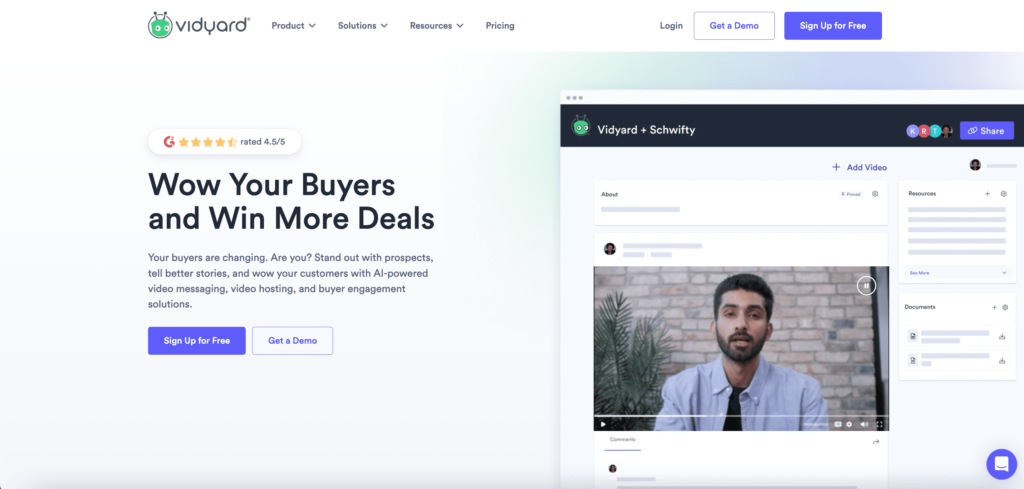
Vidyard is a good option if you want to stream videos for sales purposes. The platform focuses on helping GTM teams win more deals by using the power of video.
What we love about Vidyard is its features that allow sales people to swiftly record, upload and share videos with prospects. They can then use the in-built analytics and CRM integrations to track how these are having an impact on their sales pipeline.
Vidyard has also got some interesting AI features, which include its automatic closed captions and AI script generator to help sales people create videos much quicker.
The downside of Vidyard is its limit on video embeds, no video portals, and no live streaming capabilities.
Pros
- While the free plan has a limit of 25 videos, you can store an unlimited amount of videos on paid plans.
- Great CRM integrations and analytics to track overall impact of videos on your pipeline.
- Doesn’t cost a lot as compared to other alternatives.
- AI capabilities for script generation and automatic closed captioning.
Cons
- Doesn’t offer live streaming capabilities.
- You can’t create video portals.
- Has a limit on the number of videos you can embed.
- Not designed for internal video sharing, and has no permissions system.
Kaltura
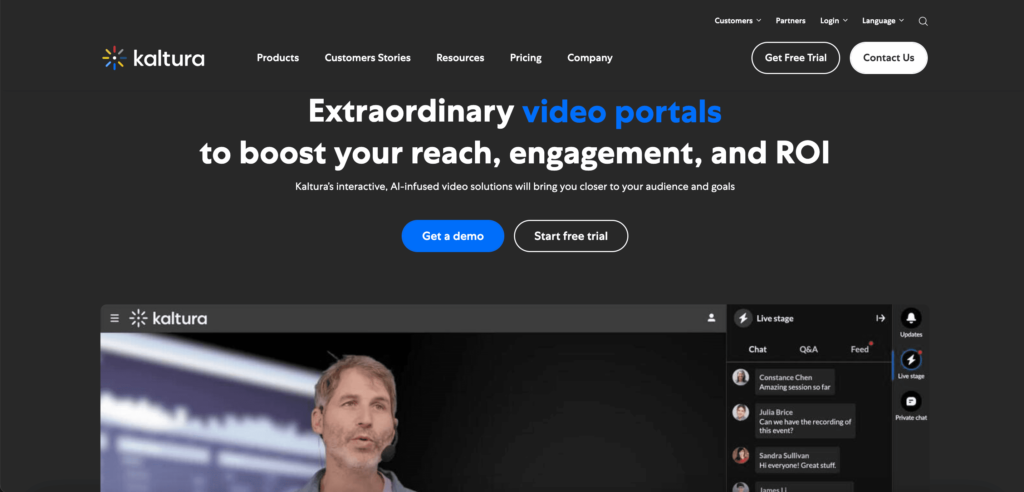
Kaltura is a great alternative to Vimeo if you’re looking for an enterprise-scale project. Unlike the other options on this list, Kaltura doesn’t offer self-serve plans but requires you to contact their sales team to get started.
What we love about Kaltura is that it has a range of products; each covering different video use cases. This means that Kaltura has a solution for almost everything related to video streaming.
However, you don’t need to buy them all. You can start with one of their products (for example live streaming) and then scale to others as the need arises.
These seperate products are for virtual events, webinars, video training, video portals, video APIs, video management, and online meetings.
Pros
- Has a product covering almost every use case.
- Has an API-first solution for organizations looking to create their own composable video platforms.
- Has a large range of integrations available.
- Great features available for video training.
- Offers both live and on-demand video streaming.
Cons
- Is more expensive than the others on our list.
- Does not offer a free plan to start small and then scale.
- Not suited for small low-budget use cases.
VIDIZMO
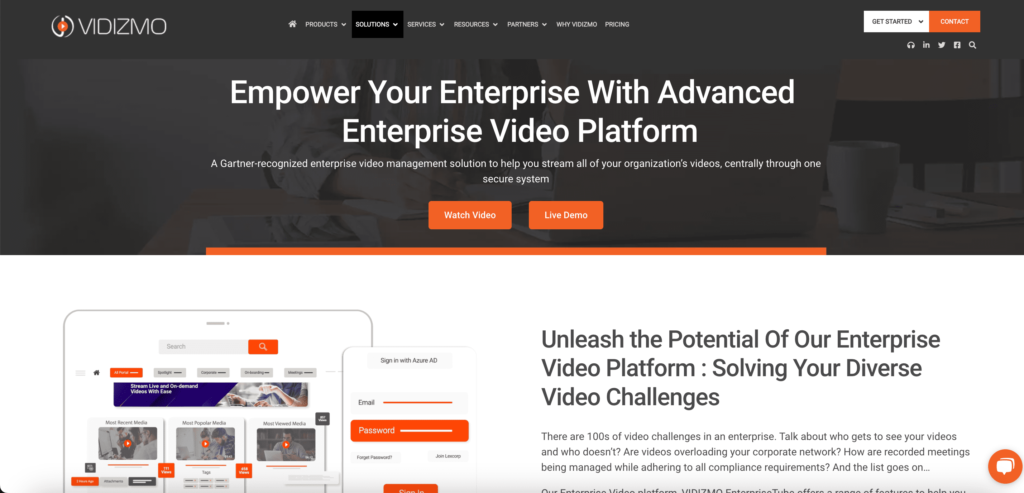
VIDIZMO is a video platform that is primarily focused towards security. This makes it a popular option amongst government organizations or with enterprises that have strict security requirements.
VIDIZMO is generally good for enterprise-wide internal sharing use cases. This is because its starting plan offers up to 50 users and you can get way more on advanced plans. Features such as its permissions system and groups further help here.
What we love about VIDIZMO is its YouTube-like user interface, which makes it a good choice if you plan to create video portals. You can basically create your organizations own internal Corporate YouTube.
Pros
- More generous user limits than other competitors on our list.
- Detailed permissions system.
- Great security features such as tokenized URL sharing, download restrictions, limit by views, and IP restrictions.
- Available on Azure and AWS Government cloud for government customers.
- Offers both live and on-demand video streaming.
Cons
- No free plan and is also comparatively costlier than others on our list.
- Need to pay additionally for automatic closed captioning.
- Limited marketing integrations (CRM, Email, etc.).
- Offers relatively simpler analytics.
RELATED POSTS
View all